반응형

Blender에서 Armature는 3D 모델에 애니메이션을 적용하기 위해 사용되는 도구입니다.
업데이트가 되면서 Armature에 Single Bone만 추가되는 데
이때 자주 사용하는 다른 Bone을 추가하는 방법에 대해서 알아보겠습니다.
Armature 추가하기
Shift + A를 눌러서 Armature를 추가합니다.


Human bone 추가하기
1. Edit → Preferences → Add - ons를 클릭합니다.
2. 검색 창에서 Rigify를 입력하고 Rigging : Rigify를 체크합니다.

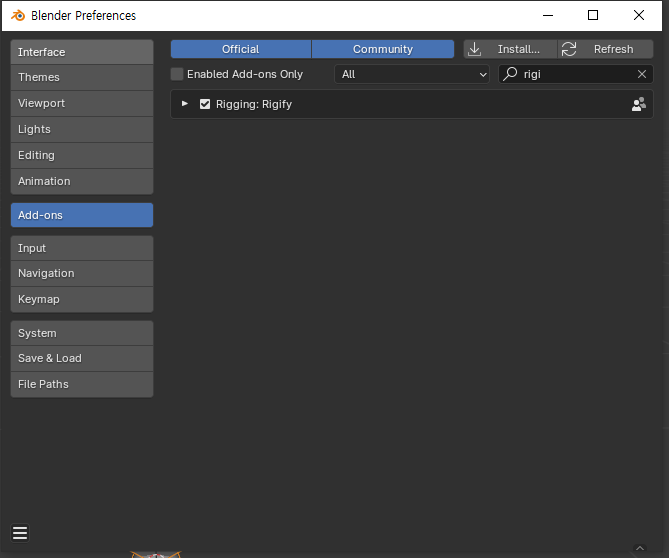
3. Armature에 Single Bone 외에 Human, Animals, Basic이 추가된 것을 볼 수 있습니다.

Armature 종류 및 Bone 형태


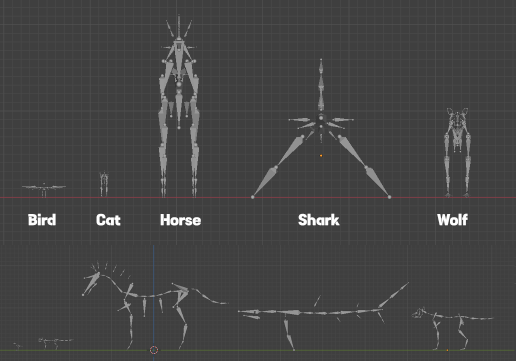
반응형
'3D Program > Blender' 카테고리의 다른 글
| [Blender] 에드온_루프툴(Add-ons_LoopTools) (0) | 2024.07.09 |
|---|---|
| [Blender] 오브젝트 이름 바꾸기(+Batch Rename) (0) | 2024.07.01 |
| [Blender]Interactive Mirror(오브젝트 미러하기) (2) | 2024.01.29 |
| [Blender]자주 사용하는 기능_ Quick Favorites (0) | 2023.12.13 |
| [Blender]사용 안 하는 데이터 제거_Purge (0) | 2023.12.03 |
![[Blender]Preferences 환경 설정하기](https://blog.kakaocdn.net/dn/b6Vugs/btsHgbyL2nX/kkb6hEx6v5sopKLLnQNYl0/img.jpg)



